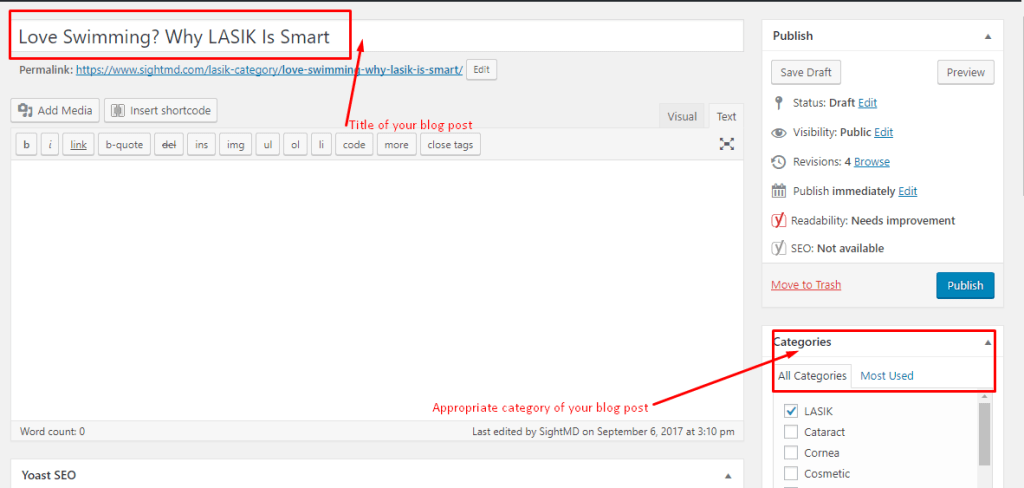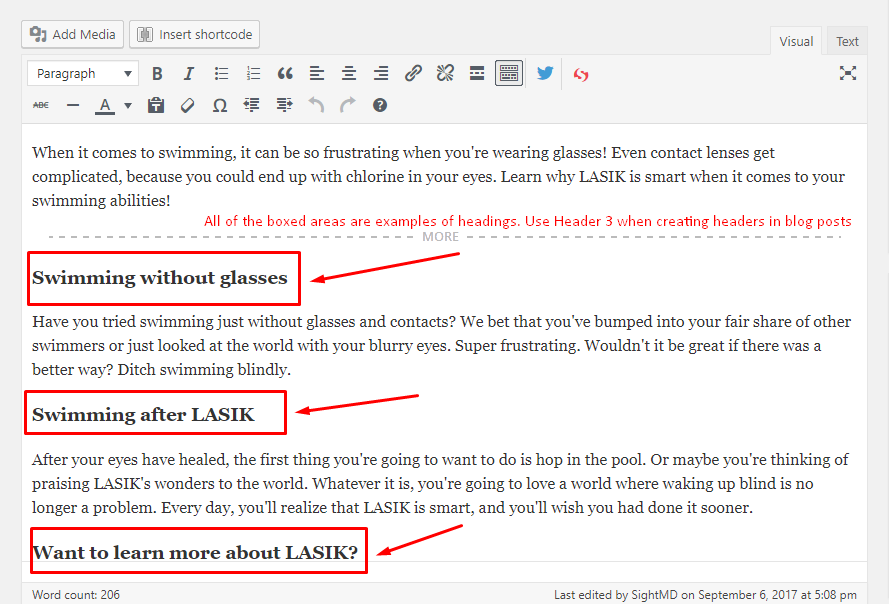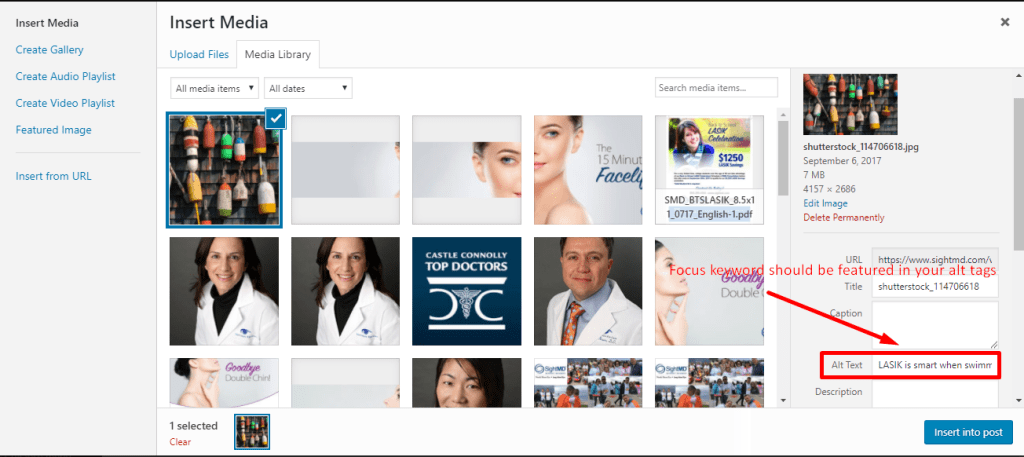When it comes to blogging, search engine optimization is key! With this handy guide, we’ll show you how to properly optimize your blogs in an easy and fun way! Learn how to rank better on Google and get more eyes on your content.
Here is your checklist for a successful blog post:
- Log In
- Add a title with focus keyword
- Write at least 350 words in the body of your blog post
- Add photos and headers as appropriate
- Write SEO titles and Meta Descriptions with your focus keyword
- Add tags and check Analysis section
- Did you preview your post before publishing?
- Is your SEO score in the Green?
#1: Write blog posts around a predetermined focus keyword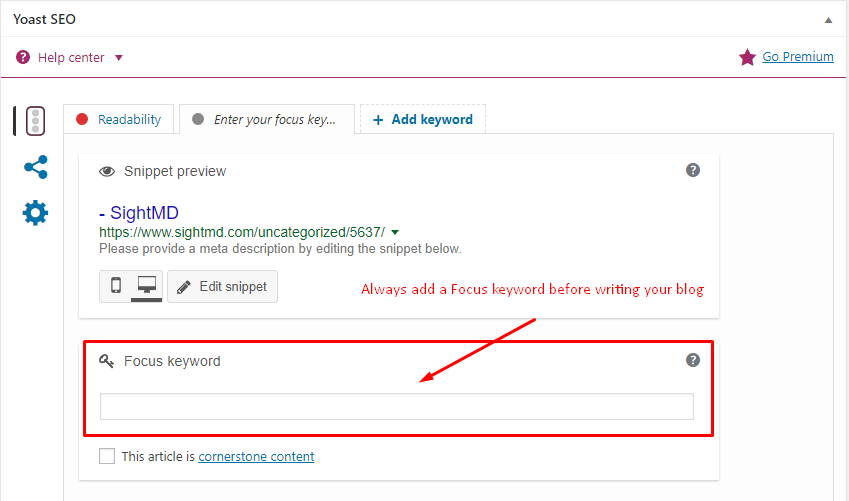
Blogs that are truly successful will be optimized properly, and having a focus keyword is an important first step. Having a focus keyword essentially means that you are choosing a common subject to write the blog about, which Google will see. This is the bread and butter of any blog post, and key if you are looking to rank better on Google.
#2: Make sure your blogs are an appropriate length with a minimum of 350 words per post
After picking a keyword, it’s time to write your blog post! Writing for a blog is a more casual form of writing than you may be used to, but that’s why a lot of people find it so fun. When writing a blog post, make sure your posts are a minimum of 350 words. It may sound like a lot, but once you get writing, you’ll find that it’s not so bad at all. These 350 words should be naturally incorporating the keyword that you chose. It’s a lot easier to write your blog if you know what the subject matter should be! The title of the blog should list the keyword (if possible) and shouldn’t be too long.
In the screenshot above, you’ll see that we added a title, with a potential keyword of LASIK is smart (as an example). The category that you choose should correspond appropriately with the subject matter of the blog. If the category that your blog is about isn’t an already listed category, you can always create a new category that fits better.
#3: Make your blog visually appealing: add photos and headings
When reading a blog, you don’t want to just see a wall of text. A good solution for this is utilizing headings in your blogs. Adding headings allows readers to see the direction of your blog post, without feeling massively overwhelmed. Take a look at this example below:
Having headers in this sample blog post makes the content a lot easier to read. Always strive to keep readers happy. The happier they are, the more they’ll come back for posts.
After adding headers, remember to add photos of some kind to your post. Many people use sites like Shutterstock or Canva find stock images. For optimal SEO, all images on your blog need alt tags. Alt tags are used for people who may not be able to see, and Google uses them for optimization purposes as well, so they are a really easy way to use your focus keyword to rank better on Google. Alt tags should include your focus keyword in them while you describe what the image is, or how it pertains to your blog post. This is a good example:
Here, we’ve selected an image, and we’ve added the appropriate alt tags. The image is then inserted into the post. Traditionally, blog posts will often have the image at the top, or to the left.
After the image is added to the blog post, it’s important to remember to set a featured image as well. Having a featured image is important because you’ll want to post your blog to places like Facebook or other social media sites. Having a featured image set gives an automatic image for Facebook or another site to pull, so you don’t end up with empty white space when you’re sharing your post in other places.
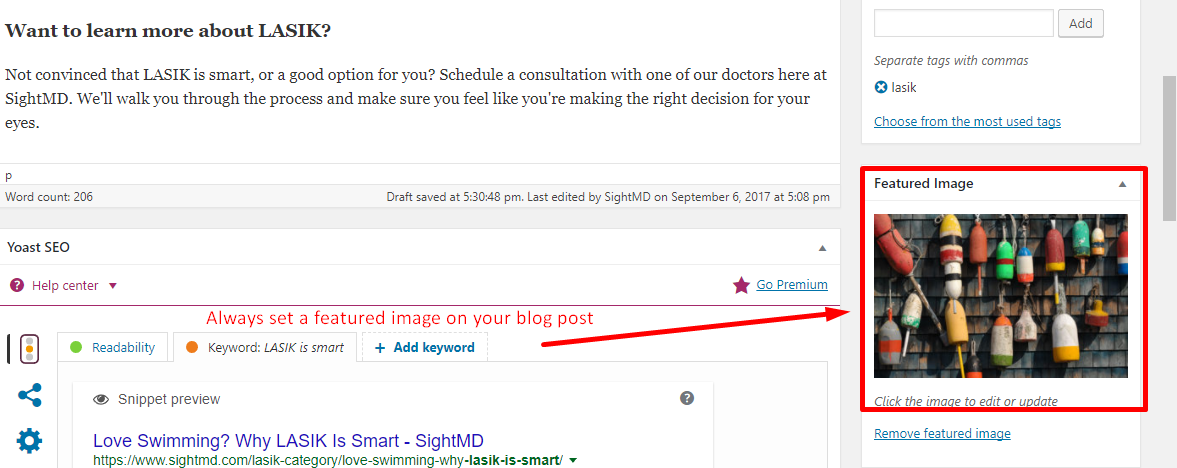
#4: Write SEO Titles and Meta Descriptions that include your Focus Keyword
After the writing is complete, it’s time to define a few key SEO items. Under the text box, you’ll see a box called Yoast SEO (this is the same place you define your Focus Keyword). This is a feature only available on WordPress. Where it says Snippet preview, click on Edit snippet. This takes you into the SEO Title, Slug, and the Meta Description. An SEO title should be 50-60 characters in length, while a Meta Description should be 160 characters or less. It can be helpful to think of this as a game! Your focus keyword should be included in both items. This helps Google understand what your blog post is about, and can help you rank better on Google. Here’s an example:
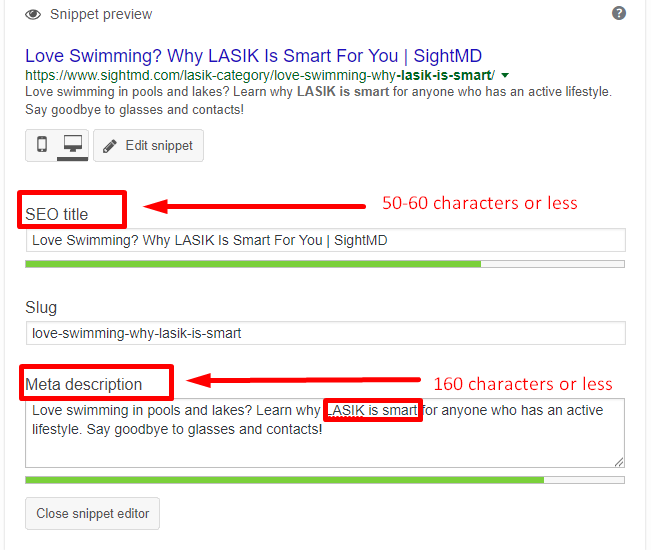
In this example, you can see that we’ve included the focus keyword in the slug (the string you see when you look at a URL), the SEO title, and the Meta description. Using the keyword throughout a post in a natural way helps give more authority to the term that is trying to be ranked for.
#5: Put the finishing touches on your blog post
Just like putting icing on a cake, there are a few finishing touches that you need to complete before publishing your blog. Did you add tags to your post? Tags help readers understand what the post is about, before they even read it. Another thing to remember is to check the Analysis section at the bottom. This works like a checklist, and helps you see any items that you may have missed while you were going through the steps of writing. The goal when looking at Analysis is to get as many items in the green as possible.
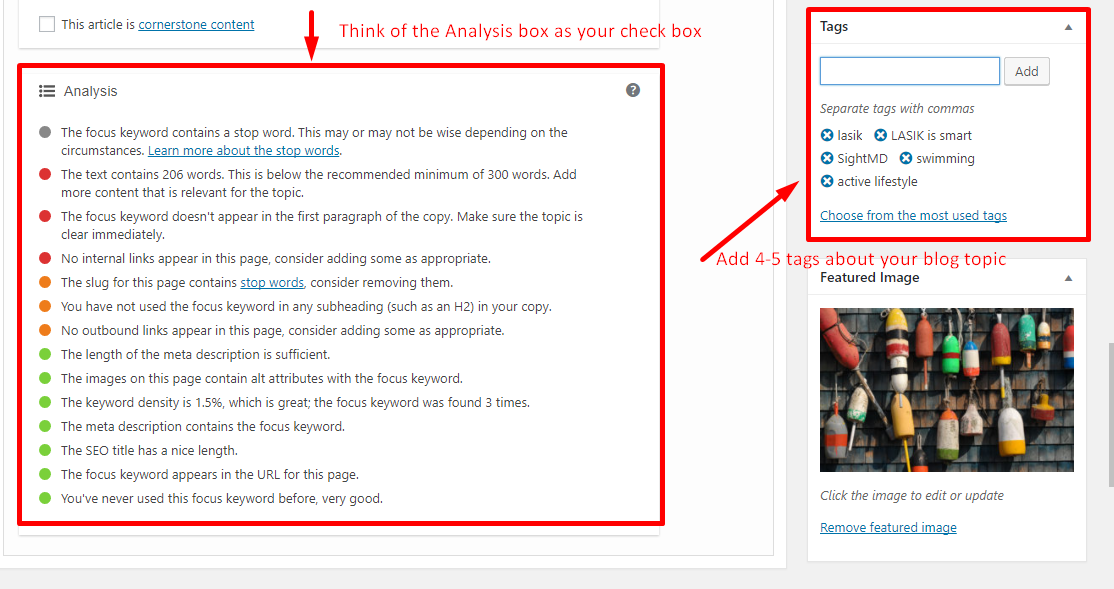
Before publishing your blog post, you have the option to Preview it at the top. Previewing it allows you to see your post the way readers will. It gives you a good opportunity to read over your work, and tweak any wording that may be confusing or spelled wrong. This is also a good time to look at how your pictures are showing up, since they often look different when you are outside of the text editor. Silly mistakes like misspellings or not enough internal linking can hurt your strategy if you’re looking to rank better on Google in the long run. Google notices everything!
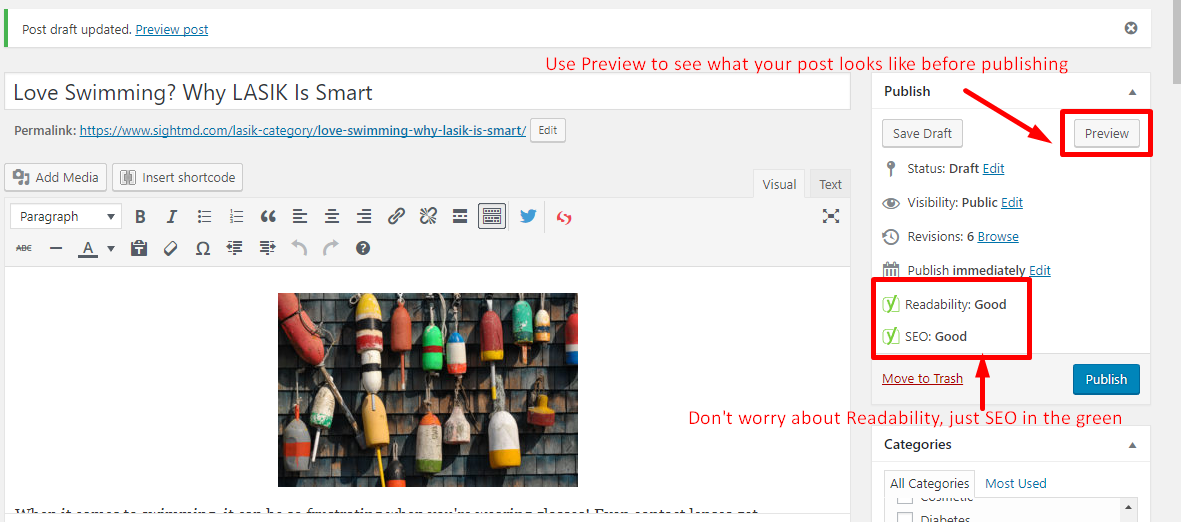
After looking in Preview, you should take a quick glance at the Publish box. The hope, at the end of all this, is that your SEO will be in the Green and show up as Good. This is determined by WordPress based off of how many of the optimization rules you follow (as demonstrated in Analysis). If you keep things in the Green, your SEO should be good to go! Just hit publish and keep this guide handy for the next time you need it! Having a consistent strategy that you follow in digital marketing is fundamental when you’re looking to rank better in Google.
Feel like blogging isn’t your jam, or you could use a hand with developing a strategy that really works? Give us a call or drop us a line below! We’re happy to help take your digital marketing strategy from zero to hero.